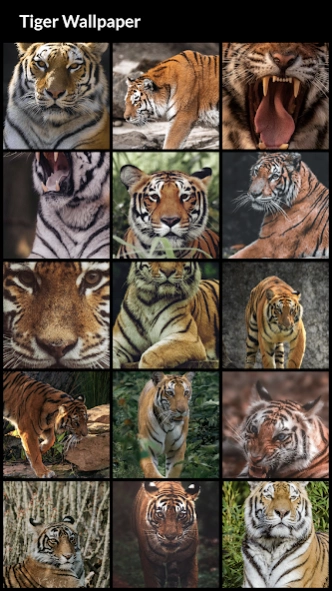Tiger Wallpapers 3.0.1
Free Version
Publisher Description
Tiger Wallpapers - Show your love for tigers with the stunning wallpapers in this app!
While they may not be the "king of the jungle", tigers deserve a prime spot in the big cat hall of fame too!
These majestic striped cats are the largest felines in the world - bigger even than lions, leopards and jaguars! The classic tiger fur pattern is that of the Bengal tiger, featuring a tan to orange body with black stripes and white highlights on the belly and face. The backgrounds in this app feature stunning images of tigers, highlighting the varied facial expressions and body language these cats exhibit. In some of the images, the tigers gaze serenely at the camera much like giant housecats, while in other images they show their power and aggression through narrowed eyes and bared fangs. From full grown adults to little cubs, tigers are incredible, solitary animals that are usually only seen in zoos or photographs like these.
Show your love for these endangered creatures with the stunning wallpapers in this app!
About Tiger Wallpapers
Tiger Wallpapers is a free app for Android published in the Food & Drink list of apps, part of Home & Hobby.
The company that develops Tiger Wallpapers is eBook Apps. The latest version released by its developer is 3.0.1.
To install Tiger Wallpapers on your Android device, just click the green Continue To App button above to start the installation process. The app is listed on our website since 2023-12-03 and was downloaded 1 times. We have already checked if the download link is safe, however for your own protection we recommend that you scan the downloaded app with your antivirus. Your antivirus may detect the Tiger Wallpapers as malware as malware if the download link to com.andromo.dev230101.app319398 is broken.
How to install Tiger Wallpapers on your Android device:
- Click on the Continue To App button on our website. This will redirect you to Google Play.
- Once the Tiger Wallpapers is shown in the Google Play listing of your Android device, you can start its download and installation. Tap on the Install button located below the search bar and to the right of the app icon.
- A pop-up window with the permissions required by Tiger Wallpapers will be shown. Click on Accept to continue the process.
- Tiger Wallpapers will be downloaded onto your device, displaying a progress. Once the download completes, the installation will start and you'll get a notification after the installation is finished.